I was recently annoyed by having the wrong icon for certain files that should
open with Notepad++. You can see the proper icon in the top of this
image, and the incorrect icon in the bottom.
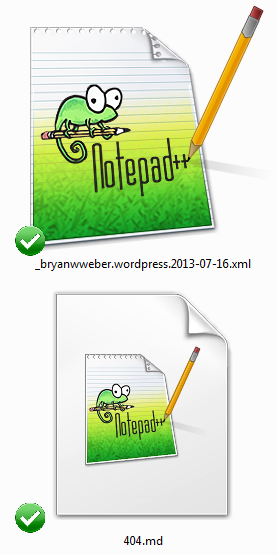
Wrong file icons in Windows 7 Explorer
The problem was that instead of setting the file association in Notepad++, I set
it with the “Open With” dialog in Explorer, and Windows chose the wrong icon for me.
The solution is to delete the file association and reinstate it properly. I
found the solution on SuperUser. Open regedit and delete the sub-key with
the same name as the extension with the wrong icon, under the following keys:
HKEY_CURRENT_USER\Software\Microsoft\Windows\CurrentVersion\Explorer\FileExts
HKEY_CLASSES_ROOT
Then, open Notepad++ with admin privileges and add the extension to the “File
Exts.” panel. You may need to use the “Customize” field. Finally, open Task
Manager (++Ctrl+Shift+Esc++), “End Process” the explorer.exe process, open a
New Task from the File, type explorer.exe, and you are good to go.